Learn more about the new COVID-19 billing codes

How to code for the SARS-CoV-2 lab test
The American Medical Association (AMA) announced a new CPT® code for the novel coronavirus (SARS-CoV-2), effective March 13, 2020.
Code 87635: Infectious agent detection by nucleic acid (DNA or RNA); severe acute respiratory syndrome coronavirus 2 (SARS-CoV-2) (Coronavirus disease [COVID-19]), amplified probe technique.
This code should be added to your bill when a physician or another qualified healthcare professional suspects that a patient may have coronavirus and collects respiratory swabs to send to the lab.
Please note that CMS also recently published a Frequently Asked Questions document regarding billing for COVID-19 lab tests through two new HCPCS codes:
- (U0001): Used to bill for the Centers for Disease Control and Prevention (CDC) 2019 Novel Coronavirus Real Time RT-PCR Diagnostic Test Panel.
- (U0002): Used to bill Medicare and other health insurers for non-CDC 2019-nCoV Coronavirus, SARS-CoV-2/2019-nCoV (COVID-19) tests using any technique, multiple types or subtypes (includes all targets).
- The Medicare claims processing system will be able to accept these codes on April 1, 2020 for dates of service on or after February 4, 2020.
If you are administering COVID-19 tests, we would recommend saving these codes to your Elation Settings page so that you can easily add it to your bill, when necessary.
Adding new billing codes to your Settings
Saving codes in Elation enables any user to quickly search for these codes by name and add them to the billing section of a visit.
- Click on your email address in the upper right corner then click Settings.
- On the left hand side, click “Billing”.
- Scroll to the bottom of the page and click “Add CPT Code”
- Fill in the 5-digit code and give the code a description that is easy for you to remember.
https://share.getcloudapp.com/JruWDdNK
- Click “Create”.
In a visit note, you can add billing codes under the Procedure section of your note and have them drop automatically into the Billing section:
https://share.getcloudapp.com/NQuZo2Dn
Or you can add the code directly to the Billing section: