Patient Status empowers more than chart organization
Patient Status empowers more than chart organization November 11, 2022

Improve the patient experience with Patient Status
Managing your growing and ever-changing patient charts can be challenging to keep up with. That’s why Elation is excited to announce a new feature to capture Patient Status.
What is Patient Status?
Patient Status gives you the tools to organize your patient charts, turn practice inquiries into loyal patients and practice advocates, and communicate effectively with your patients.
- Save time by simplifying patient chart organization + management
- Identify, engage and convert curious prospects into lifelong patients
- Boost the patient experience by personalizing conversations based on patient status
- Gain better visibility into the unique subsets of your patient panel
Patient Status enables you to segment your patient panel into four distinct chart categories; Active, Inactive, Prospect, and Deceased.
Update Patient Status
Updating Patient Status is easy. Simply navigate to Notes + Chart Management, select the Patient Status, add notes if you’d like, and save.
Want to save time and update the Patient Status for multiple accounts at one time? To get started, generate a Patient List and then select the new Change Status feature.
View Patient Status
One of the best new features of Patient Status is the ability to quickly identify the status of a chart in the Clinical Profile. Patient Status is highlighted in yellow at the top of the Clinical Profile for Inactive, Prospect, and Deceased status.
Generate a Patient Status Report
Want to send marketing collateral to a prospect or a condolence letter to a deceased patient’s family? Patient Status is available as a filter in the Patient List report.