Tuesday Tips: Add new provider and staff accounts yourself!
Tuesday Tips: Add new provider and staff accounts yourself! Tuesday Tips: Add new provider and staff accounts yourself! September 21, 2015
If you have a new provider or staff joining your Elation practice, any Admin user in your practice can add these new providers or staff in the Settings page. Go to your Settings page in Elation, then go to “Manage Accounts” section.
For detailed instructions on how to add new accounts in “Manage Accounts”, consult our help article page here.
Read more Tuesday tips by topic: Find patients by DOB, Sort your billing code order in visit notes, Restore deleted noted and reports.