Everything you need to know about EHR Integrations
Benefits of EHR
Improved quality of care
-
EHR systems enhance patient care by providing a comprehensive view of patient information, aiding in better decision-making. This allows clinicians to make faster diagnoses, identify potential problems sooner, and avoid unnecessary tests and procedures. In addition, EHR systems can help to improve patient safety by providing alerts and reminders to clinicians, and by tracking patient outcomes.
Increased efficiency
-
EHRs streamline processes, reduce paperwork, and save time for healthcare providers, leading to higher efficiency. For instance, EHRs allow healthcare providers to access patient information from anywhere in the world, which eliminates the need for them to physically file through paper records. EHRs can help healthcare providers communicate with each other more efficiently, which can lead to better coordination of care.
Enhanced patient engagement
-
EHRs allow patients to access their health information easily, fostering engagement and empowering them to participate in their care. Patients are often the best source of information about their own health, and EHRs give them a convenient way to access and share this information with their healthcare providers. This can help patients to better understand their conditions, make informed decisions about their care, and take a more active role in their own health.
Reduction in medication errors
-
EHRs help prevent medication errors by providing accurate and up-to-date medication lists and alerts for potential drug interactions. This information can help doctors and nurses to avoid prescribing medications that could interact with each other, and it can also help patients to avoid taking medications that they are allergic to.
Interoperability
-
EHRs facilitate the exchange of health information between different healthcare providers and systems, promoting better coordination of care.
Increased revenue
-
EHR systems can help to improve billing accuracy by providing accurate and complete patient information. This can help to reduce the number of claim denials, which can save practices money. EHR systems can also help to improve documentation of services provided by providing a single, electronic record that can be used for billing purposes. This can also help to reduce the amount of time that healthcare organizations spend on billing, which can save them money.
Key components of an integrated EHR system
Interoperability is the ability of different EHR systems to communicate and exchange data. This is essential for ensuring that patients have access to their medical records regardless of where they receive care. There are a number of different ways to achieve interoperability, including using standardized data formats, application programming interfaces (APIs), and cloud-based platforms.
Data migration is the process of transferring data from one EHR system to another. This can be a complex and time-consuming process, but it is essential for ensuring that patients' medical records are accurate and complete. There are a number of different tools that can be used to facilitate data migration, including commercial software applications and custom-developed solutions.
The right integration tools can help to ensure that EHR systems work together smoothly and efficiently. These tools can help to automate data exchange, resolve conflicts, and troubleshoot problems. There are a number of different integration tools available, each with its own strengths and weaknesses. Choosing the right tool will depend on the specific needs of the organization.
Implementation Best Practices Starting or Switching an EHR
Get a primer on the implementation process and strategies for success for your new or existing independent practice
Common challenges with EHR integration
Data security concerns
EHR integration raises concerns about patient data privacy.
Solution: Implement robust security measures, such as encryption and access controls, to safeguard patient information
System compatibility issues
Compatibility issues between existing systems and EHR platforms can hinder integration.
Solution: Prioritize interoperability standards and invest in middleware solutions to bridge the gap between different systems
Workflow disruptions
Integration may disrupt existing workflows, affecting productivity.
Solution: Conduct thorough workflow analyses before integration and tailor EHR systems to fit existing processes, minimizing disruptions and optimizing efficiency
Step-by-step walkthrough to integrate an EHR system
Assess current workflow
Analyze existing workflows and processes to identify areas where an EHR system can streamline operations.
Select EHR Software
Choose an EHR system that aligns with your organization's needs, considering factors like features, cost, and scalability.
Training and education
Train staff on how to use the new EHR system effectively to minimize resistance to change and ensure smooth adoption.
Data migration
Transfer existing patient data from paper records or legacy systems to the new EHR platform securely, ensuring data integrity and accuracy.
Customization and configuration
Customize the EHR system to meet specific organizational requirements and configure settings such as user permissions and access controls.
Testing and quality assurance
Conduct rigorous testing to ensure the EHR system functions correctly, including data entry, retrieval, and security features.
Go-Live and implementation
Deploy the EHR system across the organization, providing support and assistance to staff during the transition period.
Monitoring and optimization
Continuously monitor system performance and user feedback, making adjustments as necessary to optimize efficiency and address any issues that arise.
Billing Buyers Guide For Independent Practices
Key considerations for independent practices looking for an EHR + billing solution for high value primary care.