Text (SMS) messaging opt-in features help patients stay connected
Text (SMS) messaging opt-in features help patient stay connected January 26, 2022

New text messaging features support identity authentication
Elation is excited to announce that text (SMS) messaging with patients is more compliant and secure than ever! Convenient identity authentication workflows have been added to increase compliance and enable patients to easily opt-in to text communications with their provider or practice.
When new mobile contact numbers are documented, patients are now required to consent to text message communications using one of the following methods:
- Initiating the opt-in process directly through their Passport account
- Texting “START” to 36331 from their mobile device at any time
- Selecting opt-in links within appointment reminder and confirmation emails
- Responding to ad hoc requests from practices
Patients can opt-out of text messaging any time by texting “STOP” to 36331 or by updating their text message preferences in Passport. Existing patient mobile contact numbers were opted-in automatically with the release of this feature in December 2021.
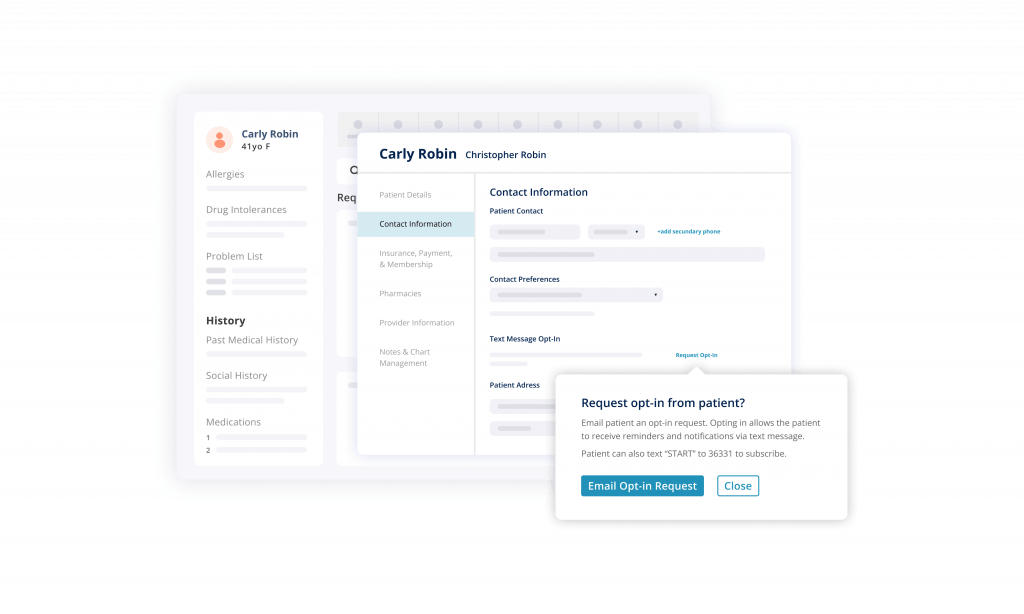
The Patient Demographics screenshot above depicts how practices can send ad hoc requests to patients about opting-in to text messaging.
Our updated text messaging features deliver value by:
- Engaging patients in security practices that protect their healthcare and personal data
- Giving patients flexibility and control over receiving reminders, notifications and communications from healthcare providers
- Recognizing the role of technology in healthcare to help patients stay connected to their care teams