Delighting the Elation community at IDEO SF

Delighting the Elation community at IDEO SF November 14, 2013
On Tuesday evening, we were proud to hold our first San Francisco community event at the breathtaking Pier 28 office of IDEO, one of our advisors. Users and guests participated in three breakout sessions to share insights, learn tips, and meet the Elation team. Meanwhile, as always, we learned a ton from our users.
Here are our top three highlights!
1. “Top three” features for better care

Dr. Dennis Fong (Board Certified Family Medicine and Elation power user) revealed his top “three things that help me take better care of patients” through Elation:
- Automatically bringing problems and associated lab results into the visit note with one click (described here). By outlining the patient’s longitudinal history inside his note, this simple action helps Dr. Fong set the agenda for the patient visit so that he covers each of the patient’s many problems.
- Using Patient Passport — Elation’s secure and private patient portal (see here). Because Passport users can more easily see how much work the physician puts into their care (e.g. managing multiple problems, reviewing incoming reports), Passport has helped Dr. Fong gain more trust and respect from patients and their families. This has translated into better understanding and outcomes.
- Sending referrals. With Elation’s built-in provider directory (described here), Dr. Fong can send referrals easily and quickly while including better information, helping his patients receive more informed care from specialists.
Have your own “top three”? Send them our way.
2. Elation’s “deceptively simple” design

Dr. Paul Abramson (Board Certified Family Medicine and Addiction Medicine and Elation power user) shared how he has used Elation’s “deceptively simple” interface to avoid problems plaguing other EHRs.
Because Elation allows for efficient curation of a patient’s longitudinal history, he no longer needs to rely on heavy templating. Instead, “I’m updating their longitudinal history and then pulling it into my note while I’m seeing the patient.” That way, “it keeps me honest. A lot of EHRs are heavy into templating and as a result, a lot of the notes that are generated are meaningless.”
If any issues arise, Dr. Abramson cited Elation’s support, built right into the app. “If I click this red (urgent) button, I get a call within 30 minutes, and they fix whatever’s wrong.” Dr. Abramson added, “It’s very impressive. It’s actually always worked. There’s never been a failure.”
What’s your favorite thing about the design of Elation’s interface?
3. Time-Saving Tips for Staff
Office staff joined Karin Feng (Elation Team Member and former Elation user and office manager) as she answered their questions about how to save time at the office. A few useful nuggets that emerged from the conversation included:
- Using post-dated messages to set patient reminders and alerts
- Tagging documents and patients for easy reference
- Sending letters with attachments to outside providers
Karin also received incredible feedback from office staff, including suggested improvements for the scheduler and tracking authorizations. As always, we take user feedback very seriously and will be incorporating this feedback into our development. Our users were happy to hear that feedback from our last community event helped us develop new features in our past several releases.
“Most companies will say they want to hear user feedback, but they don’t really want to hear it,” said Dr. Abramson. “They have their own agenda. But Elation … they listen.”
Have anything to add? We’d love to hear how the event went for you!